
How to Scan Documents in the Notes App on iPhone

Disable iPhone Private Browsing Authentication in Safari

Play Calming Background Sounds on Mac to Stay Focused

Find Messages Faster in macOS Using Search Filters
How to Rearrange, Disable, and Delete iPhone Home Screen Pages

How to Remove Suggested Contacts From iOS Share Sheet
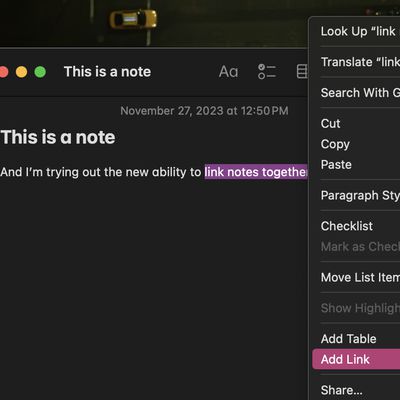
How to Link Notes Together in macOS
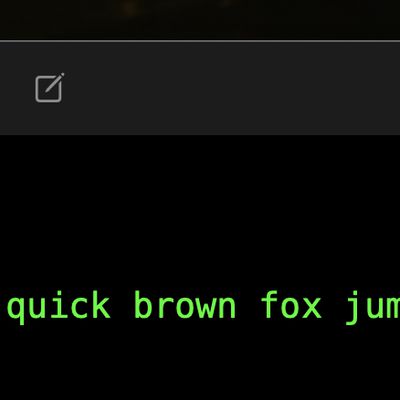
How to Disable Inline Predictive Text on Mac

iPhone Displays Green and Orange Dots: What Do They Mean?

Disable 'Click Wallpaper to Reveal Desktop' in macOS

iOS 17.2: How to Lock Your iPhone Journal

iOS 17.2: How to Set a Journaling Schedule on iPhone
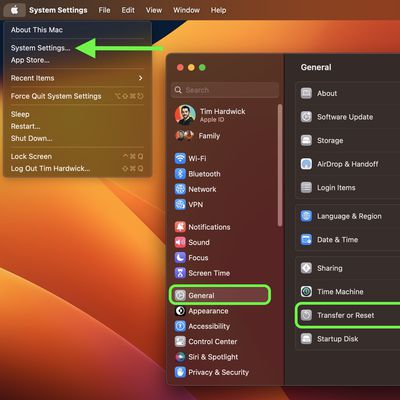
How to Erase All Content and Settings on Your Mac

How to Erase and Factory Reset Your Mac

AirDrop Not Working? Here's How to Fix It
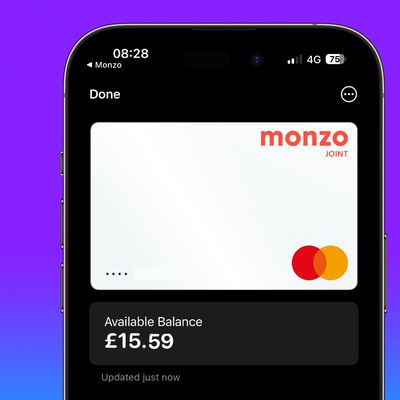
How to Use the New Apple Pay UK Bank Account Balance Feature

How to Make Your Voice Clearer on iPhone Calls

One AirPod Not Working? How to Fix the Problem

How to Get Live Sports Scores on Your iPhone Lock Screen














