Mozilla has announced the public release of Firefox 91, featuring an enhanced version of its Total Cookie Protection for individual websites.

When you browse the web on your devices, websites will often leave cookies on your system so that they can remember you and what your preferences are.
Some cookies are genuinely useful, as they allow sites to save your personal information (such as your login credentials) so that you don't have to keep entering it every time you visit. However, for the same reason, cookies can pose a privacy risk because of the information they hold about you.
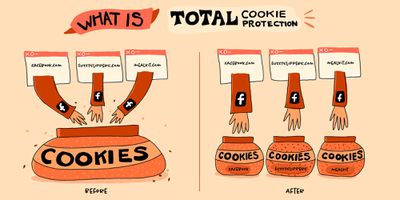
To combat this, Total Cookie Protection makes sure websites can't track users across websites by partitioning data storage into one cookie jar per website.
With Enhanced Cookie Clearing, when a user empties a cookie jar for an individual website, the entire jar is emptied, including any tracking data set embedded from another website, such as Facebook.
Firefox no longer shows individual domains that store data. Instead, it lists a cookie jar for each website visited, making it easier to identify and remove all data a website has stored locally, while also removing any leftover data from third parties embedded in that site.
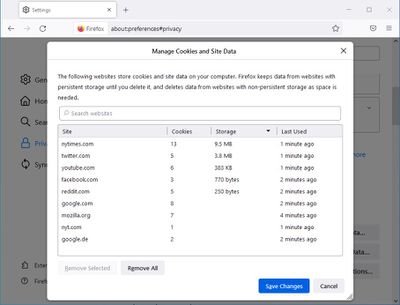
For Enhanced Cookie Clearing to work, Strict Tracking Protection (Settings -> Privacy & Security) needs to be enabled. Enhanced Cookie Clearing will then be used when using "Clear cookies and site data" in the identity panel (the lock icon) or in the Firefox preferences.
In addition, there's a new "Forget About This Site" option in the History menu that deletes a site from history along with any cookies and caches for it.
Firefox 91 is available now from the Mozilla website.























Top Rated Comments
/s