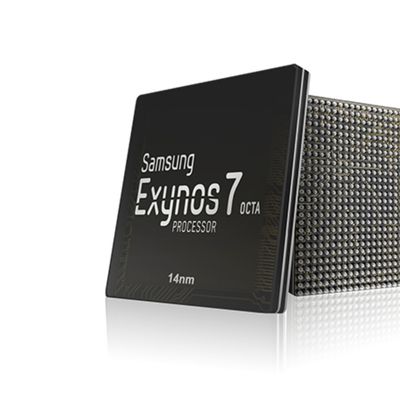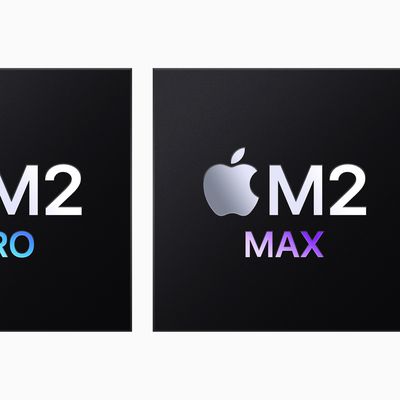Apple in 2020 introduced the first Apple silicon Macs, marking the start of its transition away from Intel's chips. Apple's custom chips are Arm-based and are similar to the A-series chips used in iPhones and iPads, making them markedly different from the Intel chips that were used in earlier Macs. Apple started its Apple silicon transition in 2020, and finished it in 2023 with the launch of an Apple silicon Mac Pro. At this point, none of Apple's Macs use Intel chips, and Intel chip technology has been phased out.
![]()
This guide covers everything you need to know about Apple silicon chips.
Apple Silicon Mac Lineup
All of Apple's Macs use Apple silicon, and Apple is on its second generation of M-series chips. The MacBook Pro, MacBook Air, Mac mini, Mac Studio, iMac, Mac Pro, and iPad Pro all use variants of the M2 chip.

M-series chips feature Apple's "System on a Chip" design for the Mac, and it integrates several different components including the CPU, GPU, unified memory architecture (RAM), Neural Engine, Secure Enclave, SSD controller, image signal processor, encode/decode engines, Thunderbolt controller with USB 4 support, and more, all of which power the different features in the Mac.
Apple's current chip lineup includes the M2, M2 Pro, M2 Max, and M2 Ultra, all of which are built on a 5-nanometer process and are upgrades to the M1, M1 Pro, M1 Max, and M1 Ultra.
- M2 - 8-core CPU, 10-core GPU
- M2 Pro - 10-core or 12-core CPU, 16-core or 19-core GPU
- M2 Max - 12-core CPU, 30-core or 38-core GPU
- M2 Ultra - 24-core CPU, 60-core or 76-core GPU.
In the case of the M2 Ultra, it is basically two M2 Max chips that are linked together, which is why it has the specifications of a doubled M2 Max chip. Apple uses the M2 in its lower-priced Macs, including the MacBook Air, 13-inch MacBook Pro, and the Mac mini. The M2 Pro is for the 14 and 16-inch MacBook Pro models and higher-end Mac mini models, while the M2 Max is designed for upgraded MacBook Pro models and the Mac Studio. The M2 Ultra is reserved for the Mac Pro and the Mac Studio, and it is Apple's most powerful and most expensive chip option.
All of the Apple silicon chips have unified memory that's shared between all chip components to eliminate swapping and improve performance, plus a 16-core Neural Engine and other add-ons like an image signal processor, Secure Enclave for secure booting and Touch ID, and more.
Why Apple Made the Switch
Apple adopted its own Apple silicon chips to make better Macs. Apple's chips bring a whole new level of performance with more powerful Macs that are also more energy-efficient. M-series Macs are much more powerful than Intel Macs ever were, and the battery life is much improved.
Apple Silicon Advantage
Apple has years of experience with power-efficient chip design thanks to its work on the iPhone, iPad, and Apple Watch, all of which use custom-designed chips developed by Apple engineers. Apple has made huge gains in processor performance over the years, and its chips are now more than powerful enough to be used in Macs.
![]()
Apple aimed to deliver the highest possible performance with the lowest power consumption, a goal that its expertise made it well-suited to achieve. Better performance and efficiency were Apple's main goals, but there are other reasons that the company decided to transition away from Intel, and that includes all of the custom technologies that are built into Apple silicon to further boost the Mac's capabilities and make it stand out from the competition.
Deep integration between software and hardware has always made iPhones stand out from other smartphones, and the same is true for the Mac. Apple's custom chips provide best-in-class security with the Secure Enclave and high-performance graphics capabilities for pro apps and games, but the true performance gains remain to be seen.
![]()
Apple silicon chips are built with Neural Engines and Machine Learning Accelerators to make Macs ideal platforms for machine learning. Other technologies include a high-quality camera processor, performance controller, Secure Enclave and Touch ID, high-performance DRAM, unified memory, and cryptography acceleration.
Ditching Intel
Many of Apple's prior Macs used x86 chips from Intel, while its iPhones and some iPads used Arm-based chips. x86 chips and Arm chips like the M-series chips are built using different architectures, so the transition from x86 to Arm has took some effort.

Apple used Intel's chips in its Mac lineup starting in 2006 after transitioning away from PowerPC processors, which meant that Apple was subject to Intel's release timelines, chip delays, and security issues, which at times, negatively affected Apple's own device release plans.
Apple cited platform consolidation and performance advantages as reasons for ditching Intel chips. There were rumors about Apple designing its own Mac chips as far back as 2014, so the decision to stop using Intel chips was in the works for a long time.
Swapping to house-made chips allows Apple release updates on its own schedule and with more regular technology improvements, plus Apple is also able to differentiate its devices from competing products with tight integration between software and hardware, similar to its iOS platform and A-series chips.
Common iOS and Mac Architecture
With Apple designing its own chips for iOS devices and Macs, there is a common architecture across all Apple product lines, which makes it easier for developers to write and optimize software that runs on all Apple products.
In fact, apps designed for the iPhone and the iPad can run on Apple silicon natively, and compatible iOS apps can be downloaded from the Mac App Store on an M1 Mac.
Support for Intel Macs
Apple will continue to release software updates for Intel Macs for years after the transition to Apple silicon, so those who purchase Intel-based Macs can expect to receive macOS updates throughout the life of their machines.
Running Intel Apps on Apple silicon
Most developers have created native apps, but users can run Intel apps even if those apps haven't been updated. For Intel-based apps, Apple uses Rosetta 2, a translation process that runs in the background and is invisible to the user. Rosetta 2 translates existing Intel apps so they work on Macs equipped with Apple silicon quickly, seamlessly, and without issues.
No Boot Camp
Windows does not operate in Boot Camp mode on Macs that run Apple silicon as Microsoft only licenses Windows 10 on Arm to OEMs and has no current plans make an Arm-based version of Windows freely available.
Apple has also said that it does not plan to support Boot Camp on its future Macs. "We're not direct booting an alternate operating system," Apple software engineering chief Craig Federighi said. "Purely virtualization is the route." If, however, Microsoft releases an Arm-based version of Windows that consumers can purchase, things might change.
Apple silicon Macs and Thunderbolt Support
Apple is transitioning away from Intel's chips in its Mac and is instead opting to use Apple silicon chips, but Apple is continuing to support Intel's Thunderbolt USB-C standard. Apple's Macs continue to support Thunderbolt 4.
Current Apple Silicon Macs
Every Mac in Apple's lineup uses Apple silicon chip technology. Most use the M2 chip series, but the Mac mini hasn't been updated and still uses the M1.
- 13-inch MacBook Air - M2
- 15-inch MacBook Air - M2
- 13-inch MacBook Pro - M2
- 14-inch MacBook Pro - M2 Pro and M2 Max
- 16-inch MacBook Pro - M2 Pro and M2 Max
- 24-inch iMac - M1
- Mac mini - M2 and M2 Pro
- Mac Studio - M2 Max and M2 Ultra
- Mac Pro - M2 Ultra
Future Arm-Based Macs
Apple is already working on future versions of the Apple silicon chip, and there have even been references found to the M5, which is several generations ahead of the current chip options.
The next Apple silicon chips, the M3, will be built on a faster and more efficient 3-nanometer process, and are expected to be introduced starting in late 2023.
| M2 | M3 | |
|---|---|---|
| Standard | 8 CPU cores (4 high-performance and 4 energy-efficient) 10 GPU cores |
8 CPU cores (4 high-performance and 4 energy-efficient) 10 GPU cores |
| Pro | 10 or 12 CPU cores (6 or 8 high-performance and 4 energy-efficient) 16 or 19 GPU cores |
12 or 14 CPU cores (6 or 8 high-performance and 6 energy-efficient) 18 or 20 GPU cores |
| Max | 12 CPU cores (8 high-performance and 4 energy-efficient) 30 or 38 core GPU cores |
16 CPU cores (12 high-performance and 4 energy-efficient) 32 or 40 GPU cores |
| Ultra | 24 CPU cores (16 high-performance and 8 energy-efficient) 60 or 76 GPU cores |
32 CPU cores (24 high-performance and 8 energy-efficient) 64 or 80 GPU cores |
More details on the M3 chip are available in our M3 chip guide.
Guide Feedback
Have questions about Apple's work on Apple silicon Macs or want to offer feedback on this guide? Send us an email here.