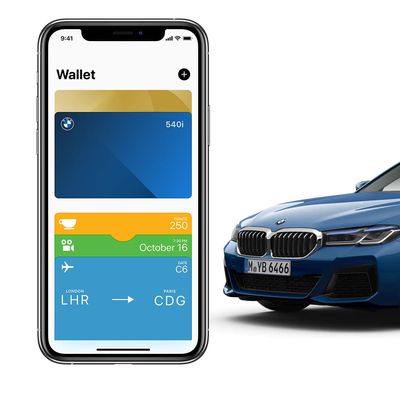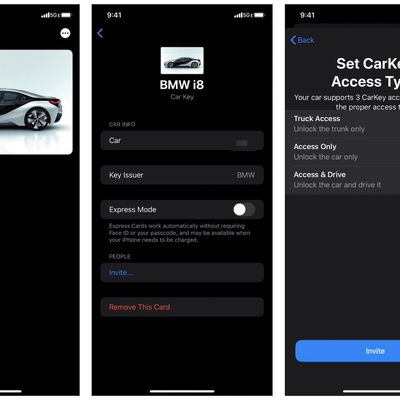Apple's iPhones and Apple Watches have supported NFC for some time now, and now those NFC capabilities can be used to allow Apple users to lock, unlock, and start compatible NFC-enabled vehicles using the iPhone or Apple Watch in lieu of a physical key.

Apple calls this feature "Car Keys" and this guide covers everything we know about how Car Keys works.
What is Car Keys?
Car Keys is a digital protocol that lets an iPhone or Apple Watch with NFC capabilities unlock, lock, start, and otherwise control an NFC-capable vehicle.
Cars do not have NFC functionality by default, so this is a feature that needs to be implemented by automobile manufacturers much like CarPlay.
What can be done with Car Keys may vary by car manufacturer, but at a minimum, Car Keys can be used to unlock your car, lock your car, and start your car, which are the features available with a physical key.
There are also features for sharing digital keys and restricting access for some digital keys, so you can limit the maximum speeds for a teenager, for example.
Car Keys works through an NFC-based Digital Key 2.0 specification that's developed by the Car Connectivity Consortium (CCC), which Apple is a member of. The Digital Key 2.0 specification establishes a secure connection between mobile devices and vehicles over NFC.
How does Car Keys work?
Many newer cars these days have key fobs that unlock and start a car just via proximity, and Car Keys is a lot like that. Car Keys is a digital version of a car key that's stored inside the Wallet app.
Unlocking (or locking) a vehicle with Car Keys will involve holding an Apple Watch or iPhone near an NFC reader located inside the car. When the NFC reader detects the digital key stored in the iPhone or Apple Watch, the locking mechanism in the car will activate.
Apple says that you can unlock a car simply by tapping a door handle with an iPhone or Apple Watch.
The iPhone will authenticate the unlocking action with Face ID or Touch ID to verify, though there is an Express Mode that eliminates the need to authenticate, allowing for a faster vehicle unlocking process.
Starting a compatible car requires placing the iPhone on a reader or wireless charger located within the car.
How is Car Keys set up?
Car Keys setup entails placing an iPhone on top of an NFC reader located inside the vehicle, and the initial pairing process could take several minutes to complete.
A pairing code provided by the car manufacturer will need to be entered, though some setup processes could involve downloading an app from the carmaker. Instructions found in iOS:
Place this iPhone on top of the NFC reader in your car. Pairing process may take several minutes, do not remove it from the reader until pairing is done.
Enter the Car Keys code provided by your car dealer or connect using the [Vehicle Brand's] app.
What do Car Keys look like in the Wallet app?
Car Keys look like a standard card in the Wallet app. When you tap on the card, it provides vehicle info like model number and issuing automaker.
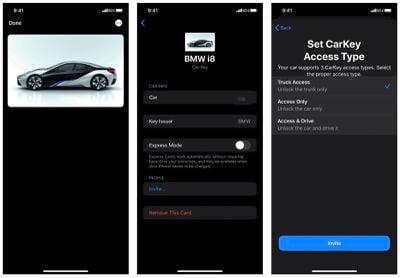
There's also a toggle to activate Express Mode (unlocking without biometric authentication), or sharing a key with other people with a few options for access.
Can I share my Car Keys with others?
Yes. There is an option to send a digital Car Key to unlock your car to others using the Messages app. This is useful for valet parking, sharing vehicle access with a spouse or a friend, getting a repair, and other similar situations.
Different levels of access can be provided, so you can do things like provide full unlocking/driving access or more restricted access, such as allowing someone to unlock a car but not start it. Access can be permanent or temporary.
For younger drivers, there are limits for acceleration, top speed, traction control, and stereo volume.
In the Messages app, you can send a digital Car Key much like you can send Apple Cash, with Car Keys able to be shared in single person chats but not group conversations.
A person who has a digital Car Key to your car is able to use their iPhone or Apple Watch to unlock and/or start the car just like the car owner can do.
Do Car Keys work automatically?
No. Car Keys only work in vehicles that have NFC capabilities, and car manufacturers need to implement NFC and Car Keys support into their vehicles.
Apple is partnering with automakers and Car Keys may be a factory-installed option that's limited to newer car models. As with CarPlay, though, it's possible there could be some aftermarket options for installing an NFC reader connected to the car locks and engine.
Which cars support Car Keys?
Apple's first partner announced at WWDC is BMW. BMW already supports locking and unlocking a vehicle and starting the engine with the BMW Digital Key in the BMW Connected app, and plans to bring it to other platforms as well. BMW is adding support for Car Keys to 1, 2, 3, 4, 5, 6, 8, X5, X6, X7, X5M, X6M and Z4 models manufactured after July 1, 2020.

Select Kia and Genesis vehicles also include Car Key integration, and Apple is working to add support on some Hyundai and BYD vehicles.
Do Car Keys work if my iPhone's battery dies?
Yes. Car Keys is based on NFC, and the feature continues to operate even when an iPhone or Apple Watch battery is low or recently died as there is a low-power mode included. It may not always be possible to unlock a car with a dead iPhone, however, depending on how long it's been since the iPhone died and whether all of the power reserves have been exhausted.
Apple says power reserve lasts for about five hours beyond the point your iPhone needs to be recharged, although using the NFC functionality while on power reserve decreases that time.
Does Apple know when I lock and unlock my car with Car Keys?
No. Apple in iOS 13.5.1 released a Car Keys privacy policy that gave some insight into Car Keys' built-in privacy. During setup, the one-time redemption token that must be entered to pair a vehicle with the Wallet app is sent along with information about a user's Apple account, device, and location at the time of setup for fraud prevention purposes.
A unique device identifier is sent to the vehicle manufacturer to set up Car Keys. The identifier is unique for each manufacturer for privacy protection purposes. Apple says that car makers can connect the device identifier with other information it has about you, based on the manufacturer's privacy policy.
Likewise, while Apple does not retain information on vehicle usage (such as when a Car Keys is used to lock or unlock a car), a vehicle manufacturer may collect this kind of usage information according to user agreements established with the manufacturer.
When will Car Keys launch?
The first vehicles with Car Keys support are BMW models manufactured after July 1, 2020. On the iPhone, the feature requires iOS 13.6 or later, and on the Apple Watch, it requires watchOS 6.2.8 or later.
Ultra Wideband - Digital Key Plus
The Digital Key 2.0 Specification was released in May 2020, and the Car Connectivity Consortium followed it up with the a Digital Key 3.0 specification based on Bluetooth LE and Ultra Wideband in July 2021.
The 3.0 specification allows for passive, location-aware keyless access. With Ultra Wideband support, an iPhone can be left in a pocket and can still be used to unlock or start a vehicle without direct NFC contact and authentication. The iPhone 11 and later feature Ultra Wideband support and are compatible with this functionality.
BMW's 2022 i4, 2022 iX, 2023 X1, and iX1 electric SUV support the Digital Key Plus feature with Ultra Wideband integration.
Car Keys Rumors and Coverage
- Apple's Digital Car Key Coming to Broad Array of BMW Models Manufactured After July 1, Requires iOS 13.6
- iPhone and Apple Watch Becoming Digital Car Keys, Feature Rolling Out to BMW Customers Next Month
- CarKey Privacy Policy Detailed in iOS 13.5.1, Suggesting Launch Could Come Soon
- NFC-Based Digital Key Specification Released Ahead of Apple's Rumored CarKey Feature on iPhone
- CarKey Screenshots Reveal Digital Keys in Wallet App, BMW Likely to Support Feature at Launch
- Apple's Upcoming 'CarKey' Feature Will Let You Send Digital Keys Using Messages App
- iOS 13.4 Beta Reveals 'CarKey' Feature That Would Turn Your iPhone or Apple Watch Into a Car Key
- BMW Announces Plans to Launch Ultra Wideband Version of Apple's Car Key Feature by Early Next Year
Guide Feedback
Have a question about Car Keys, know of something we left out, or want to offer feedback? Send us an email here.