Apple added new features and new functionality to most of its built-in apps, including Health and Activity, both of which have either changed significantly or have major new features worth noting.
This guide goes over the changes that Apple made to the Health app and the Activity app in iOS 13.

Health App
Summary
Apple in iOS 13 entirely overhauled the Health app, doing away with the iOS 12 interface which featured four tabs for the "Today" calendar, "Health Data," "Sources," and "Medical ID."
The main Health interface now features just two tabs: Summary and Browse. Summary is an overview of all of your different health metrics, which are going to vary based on what health-related devices you have and how you use them.

If you have an Apple Watch, for example, you'll see data like activity, heart rate, heart rate variability, stand hours, stand minutes, steps, and tons more. Other devices, like the Beddit sleep monitor, smart scales, blood pressure monitors, and anything else that connects to the Health app can also be displayed here.
To edit what's in the "Summary" tab," tap on the "Edit" button and tap the stars next to the categories that you want to be able to see.
Highlights
The Summary app has a "Highlights" section that tells you relevant and interesting information that you might want to know like average workout minutes over the last seven days, heart rate recovery, average steps walked per day, environmental sound levels, and more.
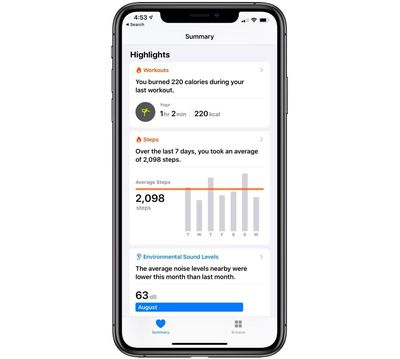
Get More From Health
If you scroll down to the end of the Summary section in the Health app, you will see various options like registering as an organ donor along with health-related information such as why hearing health matters and understanding hearing loss. There are also links to health-related apps you might want to try.

Browse Tab
In the "Browse" tab in the Health app, you can see a breakdown of all of the available health-related categories to make it easier to find different health information and your health records if you have a doctor's office that makes records available on the iPhone.
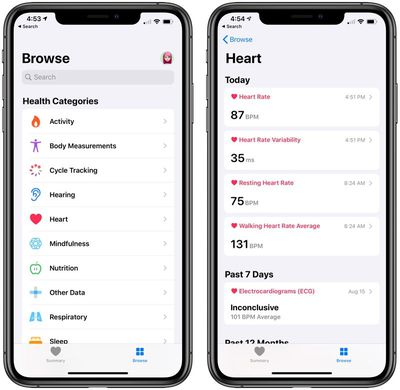
This section also includes a search category so you can search for exactly what you're looking for.
Profile
Information like Medical ID and Sources, which was previously available through dedicated tabs in the iOS 12 Health app, is now located in a new Profile section available by tapping on your profile picture at the top of the Health app.
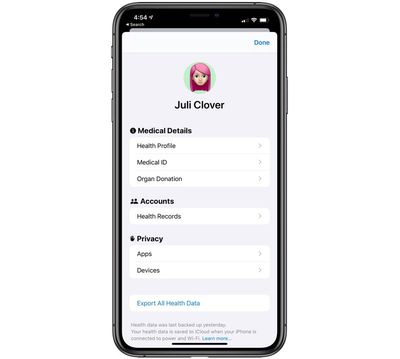
Your personal health details (height, weight, age, etc) are stored here, along with your Medical ID info and your organ donation choices. In this section, you can also access your health records if you have a participating health provider and you can change which apps and devices have access to your Health data.
Health Data Breakdowns
Since the Health app is no longer organized by date, it looks different when you tap into a health category like steps taken or exercise minutes.
You can still see data organized by day, week, month, or year, but it's easier to find each category that you're looking for and Apple also provides useful health summaries in these sections.
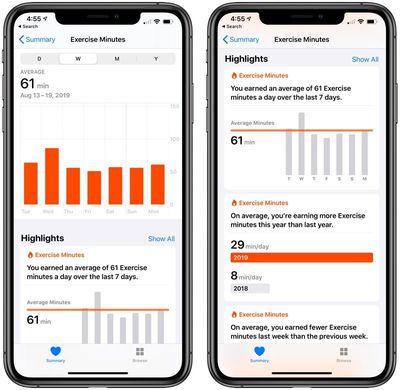
Depending on the health category, metrics like historical average, daily average, range, alerts, and more are also available.
Menstrual Cycle Tracking
iOS 13 brings a new health tracking feature for tracking menstrual cycles. It includes options for both period and fertility tracking, providing a first-party alternative to less privacy-focused period tracking apps.
![]()
It predicts when a period is expected and keeps track of period history, along with allowing for the logging and tracking of different symptoms related to both health and fertility tracking.
Noise Monitoring
Apple in iOS 13 monitors the sound level around you through a connected Series 4 Apple Watch or through connected earbuds like the EarPods, AirPods, Powerbeats Pro, and other options.
The Health app can be set to send notifications when harmful noise levels are detected, such as if you're at a concert that's too loud or are listening to music through the AirPods or other headphones that's set too loud.
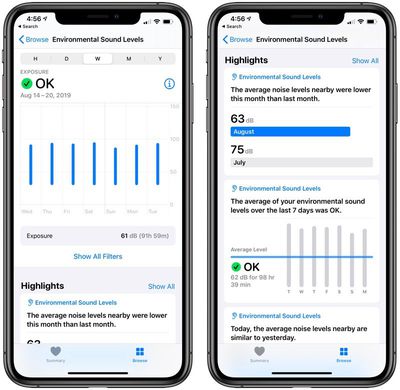
In the Health app specifically, Apple provides a readout of the ambient noise you've been exposed to over time. The app lets you know if it's been too loud, and provides the average sound level in your environment over the last hour, day, week, month, and year.
Toothbrushing Time
If you have a Bluetooth-connected toothbrush that works with an iPhone app, that data can now be imported into the Health app in a new Toothbrushing category so you can see your brushing time at a glance. The Toothbrushing category tracks brushing time per day, week, month, and year.

If you don't have a Bluetooth-enabled toothbrush, you can also add manual data each time that you brush your teeth.
Activity App
The Activity app in iOS 13 has a new "Trends" tab that's designed to make sure you keep up your activity levels from month to month.
Trends lets you know if your overall health trends are stable, up, or down, so if activity levels have dropped, you can make the appropriate changes.

To give you an idea of where you stand at a glance, Trends uses up or down arrows. An up arrow means your activity in a specific category is up, while a down arrow means you're trending downwards.
Trends covers Move (calories via active movement per day), Exercise minutes, Stand hours, Distance walked, and more, depending on which activities you do. Metrics like Stand Minutes per Hour, VO2MAX, Walking Pace, and Running Pace are also available, though you need enough data to activate them. These are based on walking and running workouts.

Apple says that Trends is designed to help users understand the long-term trajectory for activity, mobility, and fitness over the course of the last 90 days. Tapping on any one of the arrows in the Trends tab provides more specific information so you can see changes over time in more detail.
Apple will give you an encouraging message if your trends are up, or personalized coaching if trends are down.
New Move Achivements
The Activity app also includes some new Move achievements, with rewards for hitting Move goals 1250, 1500, 1750, and 2000 times. Previously, this maxed out at 1000.

Guide Feedback
Have questions about the Health or Activity apps, know of a feature we left out, or want to offer feedback on this guide? Send us an email here.























Top Rated Comments
Sure. You should also say why you're recommending turning off the Health features in a thread specifically created to discuss the new health features. This is for people who use the features to learn more, not for comments from people who choose not to use those features. No one really cares that you don't use those features. And crap like your post just clogs up the thread for those of us who want to learn more. You've literally contributed nothing of value here.
My phone cost me $350 brand new shipped from Apple, including shipping. Are you assuming everyone buys a $1000 phone? Because most of the Apple people I know have a 5s, 5, SE, or 7 - All $450 or less.
1. When Cycling the clock should stop when you stop. After something like 10 minutes the app asks if you want to pause. Then you say yes and then you forget to resume and the workout is only partially recorded. Just plain stupid. Has no software engineer at Apple ever taken a bike workout?
2. Social Media anyone? Why is there just a stupid symbol and a link when you want to share a workout? Pathetic and made by dumb people. (PS: I am one of the biggest Apple fanboys ever). Just look how Strava has done it. Pick a photo or the map and all data will be added automatically. The result is a nice post! Why can‘t Apple do the simplest things?