Back in January, Toyota finally announced support for CarPlay, becoming one of the last major car manufacturers to support Apple's system for accessing iPhone apps through a vehicle's infotainment system. Mazda, one of the other major holdouts, announced similar support last month.

At its January announcement, Toyota revealed that the redesigned 2019 Avalon sedan would be the first Toyota model to include CarPlay support, with other Toyota and Lexus models adding support in the future. Several of those follow-on vehicles have since been announced, including the 2019 Corolla Hatchback, 2019 RAV4 and the 2019 Lexus UX. Other 2019 models with Toyota's Entune 3.0 and Lexus's Enform 2.0 systems will similarly be gaining CarPlay support.
Toyota invited me to Del Mar, California, earlier this month to preview both the Avalon and Corolla Hatchback, and I got to spend some time trying out and talking to Toyota representatives about not only CarPlay but other features of the new vehicles that will appeal to smartphone and smartwatch users. The Avalon and Corolla Hatchback really represent opposite ends of the spectrum in terms of market demographics, so it's good to see Toyota looking to embrace the feature for all types of customers.
2019 Toyota Avalon
The 2019 Avalon, arriving at dealers in the U.S. in mid-May, will be the first opportunity for Toyota fans to take advantage of CarPlay. While the Avalon has largely catered to an older demographic with a conservative sedan design, Toyota is upping the ante with the new fifth-generation design, which has been completely rebuilt from the ground up to modernize the sedan and appeal to not only the model's traditional audience but also younger drivers looking for sportier performance and a more aggressive design.

To that end, Toyota is offering the new Avalon in four grades, with the XLE and Limited grades offering the updated yet balanced look while the XSE and Touring grades offer a sportier design with a bold, mesh-patterned front grille, larger wheels, and black accents. The Touring model offers new Sport S and Sport S+ driving modes for those who want a more responsive driving experience that lets them feel the road more and optionally enhances engine sounds.
Base prices for the new Avalon start at $35,500 for the XLE model and rise to $42,200 for the Touring model, with the XLE, XSE, and Limited grades all available with hybrid powertrain options at a premium of just $1,000.
Apple fans will find a lot of new features to like in the 2019 Avalon, and they will undoubtedly make their way into much of the rest of the Toyota lineup as models are refreshed. CarPlay support is the big addition, and Toyota has made it standard across all four Avalon grades, which is a refreshing contrast to some other manufacturers that limit it to specific grades or packages.
I won't go into much detail on CarPlay specifically, as it's essentially the same experience from vehicle to vehicle and many users are already familiar with it from other vehicles launched over the past few years.

Suffice it to say, CarPlay brings your iPhone's interface to your dashboard, letting you interact with a number of key stock and third-party apps to handle audio, navigation, phone calls, messages, and more. By plugging your phone into a USB port in your car, you can have convenient access to these functions in an interface that's easy to use by voice or touch while on the road, and it's all tied into your digital life already on your phone.

As far as CarPlay details specific to the Avalon, the sedan's 9-inch touchscreen is a fantastic palette for CarPlay, with responsive touch capabilities and a great display size that makes it easy to see and reach everything while you're on the road.
Toyota has thoughtfully considered the design here, with the center console flowing smoothly up into the climate control system and the infotainment system as the large screen appears to float at the top of the stack. Hardware buttons to the left and right of the display let you access certain basic functions by feel, although the ones on the right side are quite a reach for the driver. Touchscreen and steering wheel controls do help avoid the need to use the buttons.

The Avalon only supports wired CarPlay, with the USB port for data and power located inside the center console storage compartment. A removable tray that sits at the top of the console box under the lid is a nice spot to rest your phone so you can keep everything tucked away.

It's a tidy solution, but with the Avalon also offering Qi wireless charging (standard on XSE, Limited, and Touring and an option on XLE as part of a moonroof package) in a fairly spacious compartment at the front of the console, it's unfortunate that wireless CarPlay isn't supported. It would really be the ideal solution to be able to toss my phone onto a wireless charging pad when I hop into the car and have CarPlay pop right up without needing to plug in any cables, but hopefully it won't be too many more years before that becomes reality.

I asked Toyota why it took so long to add CarPlay support, and they told me that they've historically been very conservative in adding these types of features, as they're wary of negatively impacting the user experience and are committed to collecting significant data on performance and other considerations before adopting new technologies. User privacy has been one particular area of concern, which is likely a significant reason why Toyota isn't rolling out support for Android Auto alongside CarPlay.
Aside from CarPlay, Toyota is clearly invested in more generally making things easier for the increasing numbers of mobile devices in our lives. In addition to the USB charging and data port in the console that lets you hook up to CarPlay, there are four other 2.1A charging-only USB ports in the Avalon — two more in the center console and two on the back of the console within easy reach of the rear passengers.

Considerations also extend to device storage, with one of the cupholders in the center console offering a flat rear wall to double as a phone holder, as long as your phone isn't too big. A slot in the rear fold-down armrest also serves as a convenient place to store a phone or a small tablet for rear passengers.

Onboard smartphone features also extend beyond CarPlay, with Toyota offering a Remote Connect app that lets you remotely start or stop your car, lock or unlock your doors, check the vehicle status for any open doors, windows, or trunk, and see where your vehicle was last parked. The app could use some design updates and support for iPhone X, but it gets the job done.
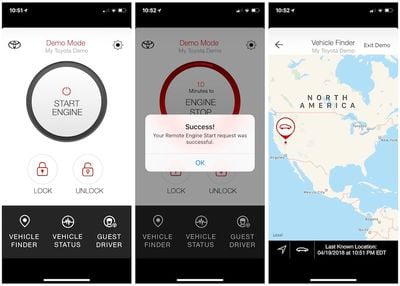
The app also supports guest drivers, which allows you to set up different categories of drivers such as friends, family, valets, or other specific people, and activate limits on speed, curfew, total miles, and driving radius/time. If the vehicle exceeds any of those limits, you'll receive a notification on your phone.
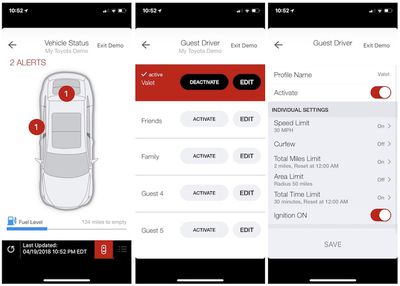
Remote Connect isn't a new feature, but with the 2019 Avalon, it'll be gaining Apple Watch and Android smartwatch apps that let you manage the most basic controls like remote start and lock/unlock right from your wrist, similar to the existing capabilities available through phones.

Remote Connect requires the Entune 3.0 Audio Plus package (standard on XLE and XSE) or Premium Audio package (standard on Limited and Touring, optional on XLE and XSE), and also requires a separate subscription priced at $8/month or $80/year after a free six-month trial. It's unfortunate that there's a separate subscription charge for this feature, but Toyota certainly isn't the only manufacturer charging extra for it.
Another interesting feature for smartphone and connected home users is built-in Alexa support across all Avalon grades. Once you log into your Amazon account, your Toyota will be linked to your Alexa home, which means you'll be able to perform both car-to-home and home-to-car tasks. For example, you'll be able to ask Alexa to turn on your house lights from your car. Some Alexa functions such as setting timers or turning on ovens won't be available from the car, but many will. In reverse, you'll be able to ask Alexa questions about your car from within your home, making sure doors are locked, checking on fuel level, or even checking where the car is parked.
Alexa’s in-car capabilities can also handle general queries, allowing you to ask for details such as weather. Alexa's capabilities can be expanded with third-party skills as well, letting you order pizza from your car using only your voice, for example. Unfortunately, the in-vehicle Alexa support won't be coming for iOS users until the fall, while Android users will get it at launch. Another limitation is that initially, Alexa will only support a single vehicle at a time, as Toyota and Amazon are still working on how to let users distinguish among multiple vehicles.
One of the reasons users have been clamoring for CarPlay support is dissatisfaction with Toyota's own Entune system, which lets you connect a smartphone to the car via Bluetooth and access a suite of apps such as Scout GPS Link from Telenav, iHeartRadio and Pandora for music, NPR, Yelp, and more. Entune 3.0, which debuted on the 2018 Camry and Sienna and is making its way into more of Toyota's lineup for model year 2019, offers a new and improved platform but has still received lukewarm reviews from users.

Three different levels of Entune 3.0 are available, with increasing levels of hardware quality available on the Audio Plus and Premium Audio tiers. The two higher levels are also required for supporting such features as Remote Connect, Wi-Fi Connect to leverage a Verizon data connection to create a Wi-Fi hotspot in your car, and Safety Connect, which offers emergency and roadside assistance, automatic collision notifications, and stolen vehicle locator functionality.
Scout Link GPS, which comes with a three-year subscription included on Audio Plus and subsequently requires a $24.99/year subscription, in particular has been maligned as clunky with a rather unfriendly interface and connectivity issues between phone and car. The embedded Dynamic Navigation built into the Premium Audio tier is much better (again with a three-year subscription included and then requiring a $169 fee plus dealer labor every two years for updates), but overall the Entune 3.0 apps can't compete with CarPlay's design and ease of use, as well as the convenience of having the most crucial apps from your phone seamlessly show up on your car's display.
2019 Corolla Hatchback

I won't go into as much detail on the Corolla Hatchback, as Toyota isn't quite ready to release full details on the car ahead of its summer release, but what I can say is that the in-vehicle tech offers a very similar experience, with a slightly smaller 8-inch touchscreen and CarPlay and Alexa support standard throughout all grades.

Remote Connect availability is a bit more limited here, as the lower SE grade (both manual transmission and CVT models) only includes basic Entune 3.0 standard, which doesn't support Remote Connect.

The Audio Plus package required for Remote Connect is standard on higher-end XSE models and an option on the SE CVT model. It's not available at all on the manual SE model. The Audio Premium package with embedded navigation is an available option for the XSE CVT model. Toyota tells me that Apple Watch Remote Connect support will be available standard on the XSE CVT model and as part of an Audio Plus and Blind Spot Monitor upgrade package on the SE CVT model.

With the Corolla Hatchback coming in at a much cheaper price point than the Avalon, there are also a few sacrifices in terms of connectivity, with a single 1.5A USB port for connecting to the infotainment system somewhat awkwardly positioned under the instrument panel and a second 2.1A charge-only port in the center console. Rear passengers don't have their own dedicated ports easily accessible, and Qi wireless charging is available only as an option on the XSE CVT model.
All Avalon and Corolla Hatchback models also include Wi-Fi Connect capabilities, which turns your car into a Wi-Fi hotspot through Verizon. A free trial of six months or 2 GB of data is included, after which you'll need to add the car as a line on a Verizon plan.
Wrap-up
It's great to see Toyota finally getting onboard with CarPlay, as it's become something many users have come to expect in their vehicles with an increasing number of car buyers considering it to be a "must have" feature. Making CarPlay standard across all grades ensures that even entry-level users will have access without needing to pay for packages or higher model grades they may not necessarily want or need.
CarPlay puts your most important phone functions at your fingertips or a voice command away while behind the wheel, and with the standardized interface you'll have a familiar experience no matter what kind of car you're driving. But what surrounds and augments the CarPlay interface certainly differs from manufacturer to manufacturer, and it's good to see Toyota embracing features like Remote Connect with Apple Watch support, Qi wireless device charging, Alexa connectivity, and Wi-Fi hotspot services.
Not all of the extra features are perfect, and in some cases app designs could use some work, but that's pretty typical of car manufacturers and a big reason why users have clamored so long for CarPlay in the first place.
And unfortunately some of these features come with extra fees, which is understandable with products like Wi-Fi hotspot where Verizon provides ongoing data services for the vehicle, but somewhat less so with Remote Connect. There's certainly an infrastructure cost associated with handling communication to and from the car, but it should be pretty minimal and it would be nice if it could be baked into the cost of the vehicle rather than under a subscription plan that likely includes hefty profit margins.
Overall though, the new technology features coming to Toyota's lineup are welcome additions that many Apple fans will be able to benefit from and should help bolster Toyota's appeal as today's technologically connected consumers comparison shop for their next vehicles.























Top Rated Comments
I don’t think any form of VR or AR will become popular until WiFi and cell data make a large jump in performance and an even larger drop in price. Other than that type of software, there are very few programs that truly require a desktop or laptop. So no real news.